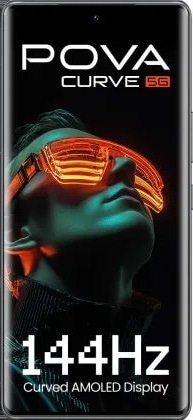Google rolls out Android 16: Check what's new, eligible devices and how to update
Google has started rolling out Android 16, its latest mobile OS, with improvements like streamlined notifications, enhanced security, and real-time live updates from select apps. The update is available for Pixel devices, with broader availability expected in 2025.

Google has begun the rollout of Android 16, its latest mobile operating system on Wednesday, starting with supported Pixel devices. The release marks the earliest launch of a major Android version in recent years, with broader availability for other phone brands expected later in 2025.
The update introduces a redesigned user experience, laying the groundwork for Google’s new Material 3 Expressive design. Among the key changes are streamlined notifications, improved accessibility features, enhanced security options, and expanded productivity tools, particularly for tablets and foldable.
You may be interested in
What's new?
Real-Time Notifications and Smarter Grouping
One of the prominent features in Android 16 is support for real-time live updates from compatible apps. Designed to minimise the need for users to repeatedly open applications, this function will initially work with select ride-hailing and food delivery apps. Google is collaborating with manufacturers like Samsung, OPPO, and OnePlus to integrate the feature into their own notification systems, including Now Bar and Live Alerts.
Additionally, Android 16 introduces automatic grouping of notifications from the same app, aiming to reduce clutter and improve readability.
Hearing Aid Compatibility Improvements
The new version brings meaningful improvements for users with hearing devices. Android 16 now allows individuals using LE Audio hearing aids to switch from the aid’s microphone to the phone’s microphone during calls — a change expected to improve clarity in noisy surroundings. The update also introduces native control options for hearing devices, enabling users to manage settings such as volume directly from their phone.
Upgraded Security Features
Security remains a focus in Android 16 with the introduction of Advanced Protection — Google’s highest level of mobile protection. The system aims to shield users from threats such as phishing, malicious apps, unsafe websites, and scam calls. Designed for both high-risk individuals and everyday users, the feature can be activated through a single tap in device settings.
Enhanced Productivity for Tablets and Foldables
Google has worked closely with Samsung to implement desktop windowing for Android tablets and foldable devices. This allows users to open, move, and resize multiple app windows on a single screen, mimicking a desktop interface. The feature supplements existing single-app and split-screen modes and is expected to be available later in the year.
Other forthcoming features include support for custom keyboard shortcuts and taskbar overflow, designed to improve multitasking on large-screen devices. Android will also begin testing external display connectivity for tablets and phones, enabling users to expand their workspace when required.
Supported Devices and How to Update
Android 16 is available immediately for users of Pixel 6 and newer devices, including the Pixel Tablet and Fold models. The software will be delivered via over-the-air (OTA) updates. To upgrade, Pixel users should navigate toSettings > System > Software update, and follow the prompts to install the latest version.
Here is the list of Pixel devices eligible for Android 16:
- Pixel 6, 6 Pro, 6a
- Pixel 7, 7 Pro, 7a
- Pixel 8, 8 Pro, 8a
- Pixel 9, 9 Pro, 9 Pro XL, 9 Pro Fold, 9a
- Pixel Fold
- Pixel Tablet
Catch all the Technology News and Updates on Live Mint. Download The Mint News App to get Daily Market Updates & Live Business News.


 12 GB RAM
12 GB RAM